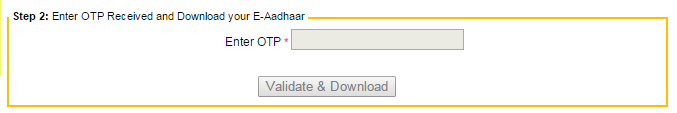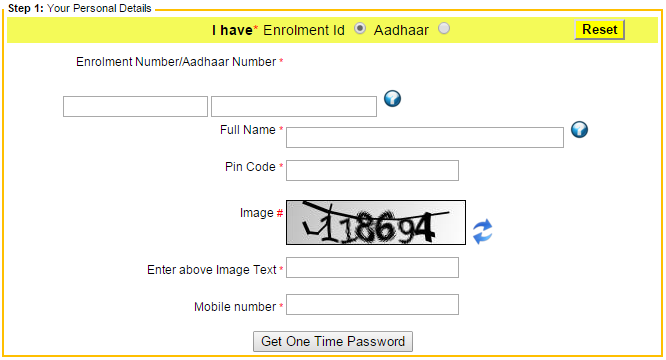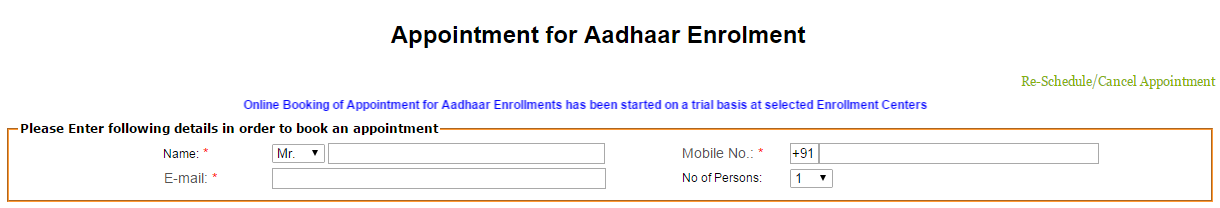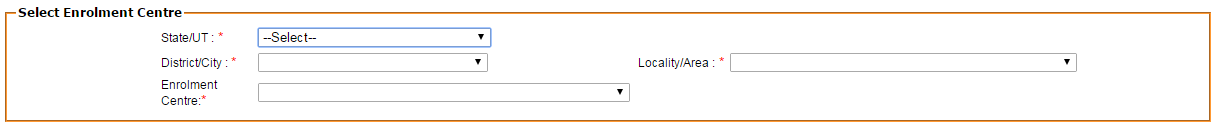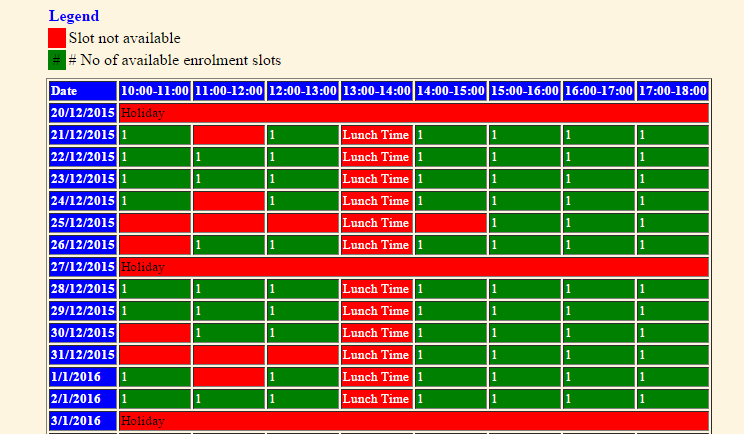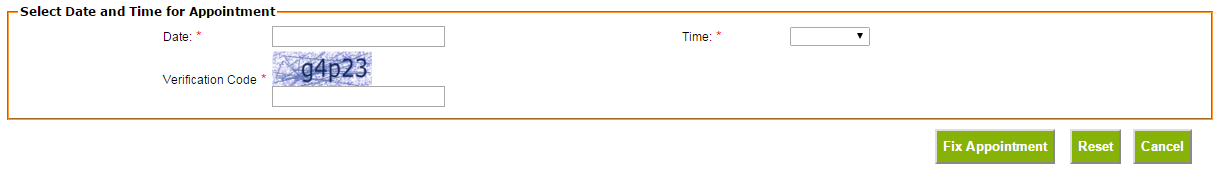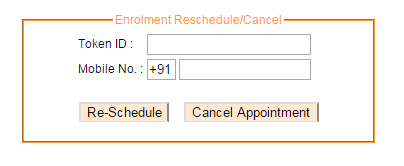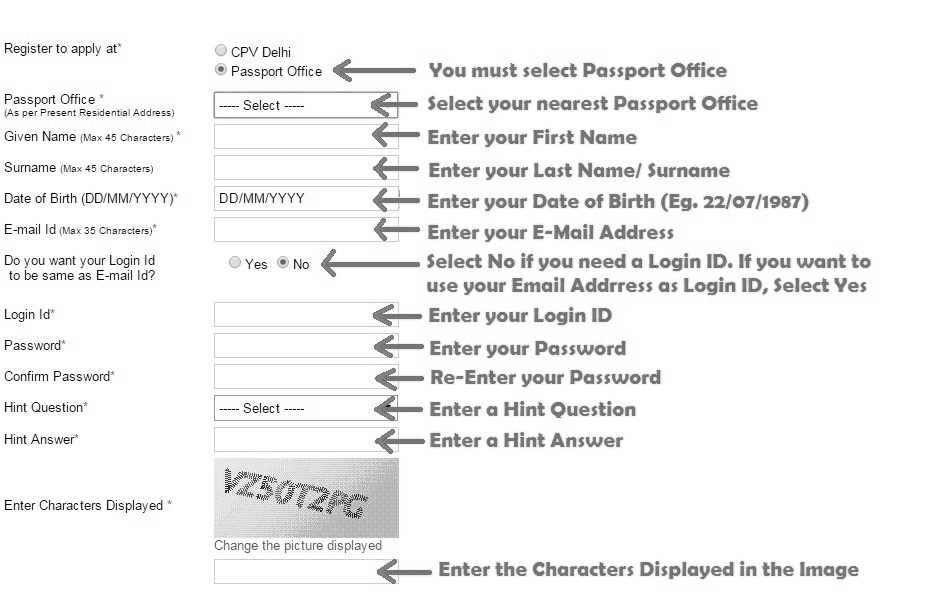Indian Passport Enquiry
If you are willing to apply for a new Indian Passport or your passport is lost/damage/stolen or your passport is about to expire then you need to contact the concerned RPO governed by Ministry of External Affairs, Govt. of India for Indian Passport Enquiry. Enquiries about Indian Passports issued from India or from any other place in the world can be made at Regional Passport Offices (RPO) located at 35 cities in India.
For Online Enquiries
To make simple enquiries like How to apply for Indian Passport? Where to apply? Fees structure of Passport, Tatkal Scheme you can visit the official site of Passport India –> http://passportindia.gov.in/ for online enquiry. You can also know the status of your passport once applied for.
Contact Details of Regional Passport Offices for Enquiries
Ahmedabad RPO
Opp. L.D. Engg. College Hostel, Gulbai Tekra, Ahmedabad-6.
079-26309103/04,26300603,079-26309118
rpo.ahmedabad@mea.gov.in
Amritsar RPO
SCO No110, RajTower Dist Shopping Centre,
Ranjit Avenue,
0183-2502104,0183-2502108.
rpo.amritsar@mea.gov.in
Bangalore RPO
RPO 80 Feet Road, 8th Block, Koramangala, Bangalore.
080-25706100/ 6101/ 6102/ 25781506, 080-25706124
rpo.bangalore@mea.gov.in
Bareilly RPO
BDA Building Nainital Road Izatnagar, Bareilly-243001.
0581-2546041,0581-2543250
rpo.bareilly@mea.gov.in
Bhopal RPO
Gangotri Complex 2774277,
2nd Floor, TT Nagar,
Bhopal-462003.
0755-2774278, 0755-2774276
rpo.bhopal@mea.gov.in
Bhubaneswar RPO
A-17/12, Surya Nagar, Unit VII,Bhubaneswar-751003.
0674-2533831/2393991, 0674-2394005
rpo.bbwr@mea.gov.in
Chandigarh RPO
SCO–8-32,Sector-34-A,
Chandigarh-160022.
0172-2606889, 0172-2601863,
rpo.chandigarh@mea.gov.in
Chennai RPO
26 Haddows Road,
Shastri Bhavan,
Nungambakkam,
Chennai-600034.
044-28203592/593/594
044-28252767
rpo.chennai@mea.gov.in
Cochin RPO
Passport Office Building,
Panampilly Nagar PO.,2312607
Cochin-682036.
0484-2314041,2315152, 0484-2310915
rpo.cochin@mea.gov.in
Dehradun RPO
12 New Road, Aroma Hotel, Dehradun.
0135-2652165,2652162, 0135-2652161
rpo.dehradun@mea.gov.in
New Delhi RPO
Hudco Trikoot-3,
Bhikaji Cama Place,
R.K.Puram,
New Delhi-110066.
011-26166292/011-26165870
rpo.delhi@mea.gov.in
Ghaziabad RPO
Passport Officer,CGO Complex, Hapur Chungi,
Ghaziabad.
95120-2721779, 2721876 95120-2782770 rpo.ghaziabad@mea.gov.in
Guwahati RPO
RPO Rani Bagan,
Basistha Road,
3rd Byelane,
Guwahati-781028.
0361-2260101,2264841, 0361-2260101
rpo.guwahati@mea.gov.in
Hyderabad RPO
D.No 8-2-215 to 219
Kummarguda, Secunderabad-500003
040-27715333/27716149/ 040-27705656
rpo.hyderabad@mea.gov.in
Jaipur RPO
J-14 Industrial Area Jhalana Dungri,
0141-2702515,2710884,2221250 0141-2710219 rpo.jaipur@mea.gov.in
Jalandhar RPO
2nd & 3rd Floor Ambika Tower, Police Line Road, Jalandhar.
0181-2223278,2223274,2452601, 2225991 0181-2236567
rpo.jalandhar@mea.gov.in
Jammu RPO
Actg. PO Aukaf Trust Bldg Gandhi Nagar Jammu-180004.
0191-2433359,2451085,2223278 0191-2435279 rpo.jammu@mea.gov.in
Kolkata RPO
Actg. RPO 4 Brabourne Road,Kolkata – 700001.
033-22254893, 22254084 033-22254762 rpo.kolkata@mea.gov.in
Kozhikode RPO
Bye Pass Road, Ernhipalam PO, Kozhikode-673006.
0495-2768869/2769139 0495-2765470 rpo.kozhikode@mea.gov.in
Lucknow RPO
RPO Nav Chetna Kendra,
10 Ashok Marg 22,
Lucknow-226001
0522-2287125,2287126, 0522-2287129
rpo.lucknow@mea.gov.in
Malappuram RPO
Intercity Arcade,
Down Hill, Post 273703/2739704
Malappuram-676519
Kerala
0483- 2739701/2739702/ 0483-2739705 rpo.malappuram@mea.gov.in
Mumbai RPO
Manish Commercial Centre,
216-A, Dr. Annie Besant Road, Worli, Mumbai.
022-24932699, 24931731,249355, 022-24935275rpo.mumbai@mea.gov.in
Nagpur RPO
CGO Complex, B Block, Saminary Hills, Nagpur(MS) 440006.
0712-2510646 0712-2511740
rpo.nagpur@mea.gov.in
Panaji RPO
Passport Bhavan,
13-A, EDC Complex,
Patto Plaza,
Panaji, Goa-403001.
0832-2437601,2437602, 0832-2437603
rpo.goa@mea.gov.in
Patna RPO
D-Block,Maurya Lok Complex, Patna.
0612-2223267,2227943. 0612-2227972
rpo.patna@mea.gov.in
Pune RPO
MSFC Building, 270 Bhamburda, S.B.MargOpp. Symbiosys College, Pune.
020-25675421-22,25679962/ 25675419, 020-25679961
rpo.pune@mea.gov.in
Raipur RPO
Sector-4, Pt. Deen Dayal Uppadhyay Nagar, Raipur.
0771-2263921/2263922 0771-2263923 rpo.raipur@mea.gov.in
Ranchi RPO
E-59, Sector-II,
HEC colony,
PO Dhurwa,
Distt. RANCHI,
Jharkhand.
0651-2443608, 0651-2442840
rpo.ranchi@mea.gov.in
Shimla RPO
PO Railway Board Building, IInd Floor, Shimla.
0177-2808942, 2658648, 2652395 0177-2658648
rpo.shimla@mea.gov.in
Srinagar RPO
Hotel Lake Breeze,
Boulevard Road, Srinagar.
0194-2452405,2451193, 0194-2451224
rpo.srinagar@mea.gov.in
Surat RPO
APMC Market,
Poona Kumbharia Road, PO Dumbhal, Surat.
0261-2331861-862, 0261-2331863
rpo.surat@mea.gov.in
Thane RPO
Vardhan Building, MIDC, Thane.
022-25837803/ 022-25829434
rpo.thane@mea.gov.in
Trichirappalli RPO
RPO, W.B.Road, Trichirappalli.
0431-07203-04/ 0431-2707515
rpo.trichy@mea.gov.in
Trivandrum RPO
SNSM Building,
Karalkada Junction,
Kaithamukku,
Trivandrum-695024.
0471-2460132 0471-2461132
rpo.trivandrum@mea.gov.in
Visakhapatnam
43-11-20/ABC, Subbalakshmi Nagar,
Visakhapatnam-530016,
Andhra Pradesh.
0891-2745746,2745747 0891-2745748
rpo.vizag@mea.gov.in
Last Updated :Tuesday, December 29, 2015
The post Indian Passport Enquiry appeared first on Amazing India Blog .