This article mentions easy steps to download e-Adhaar Card by using your Enrolment Number. There might be several reasons why you want to download e-Aadhaar Card like you may have lost your Aadhaar Card or you might have made changes to your existing Aadhaar Card or you may have not received your Aadhaar Card etc.
How to download e-Aadhaar Card with Enrolment Number ?
You must have a few details ready with you before downloading the e-Aadhaar Card. These details include the 3 important information from your Enrolment Slip / Resident Copy :
- Enrolment Number
- Date
- Time
Once you have these 3 details ready with you, you can follow the steps mentioned below to download your e-Aadhaar Card in Pdf format.
Step 1 : Visit the E-Aadhaar Website (https://eaadhaar.uidai.gov.in/)
Step 2 : Entering the Personal Details
Select the Radio Button Enrolment ID at the the top and enter the details mentioned in the form i.e.,
- Enrolment Number
- Date & Time
- Your Full Name
- Area Pin Code
- Text as appearing in the Image
- Mobile Number (Used during Registration)
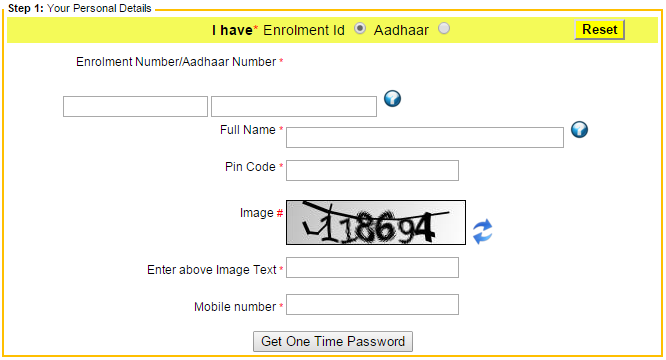
After entering these details, click on ‘Get One Time Password’ to get the OTP as SMS on your Mobile Number.
Step 3 : Entering the OTP and Downloading the e-Aadhaar Card
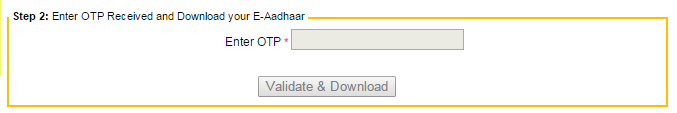
Now you need to enter the OTP (Which you have received on your Mobile Number) in the field which says ‘Enter OTP’ .
As soon as you will enter the OTP, the ‘Validate & Download’ button will be highlighted and you can download your e-Aadhaar Card in Pdf format.
Note : Your Area Pin Code is the password to open your e-Aadhaar Card.
Step 4 : Taking a Printout of the e-Aadhaar Card
Now, when you have the soft copy of e-Aadhaar Card you can take a Printout of it for further use. We suggest you to take the printout on a Photo Paper which looks like the original Aadhaar Card. Do remember that e-Aadhaar is equally valid as the original Aadhaar Card.
You may also like to Read :
- How to download e-Aadhaar Card with Aadhaar Number ?
- How to Change your Name and Address on Aadhaar Card ?
- How to Change your Mobile Number and DOB on Aadhaar Card ?
- What to do when your Wallet is lost or Stolen in India ?
- Complete List of Documents required for Aadhaar Card
The post How to download e-Aadhaar Card with Enrolment Number ? appeared first on Amazing India Blog .